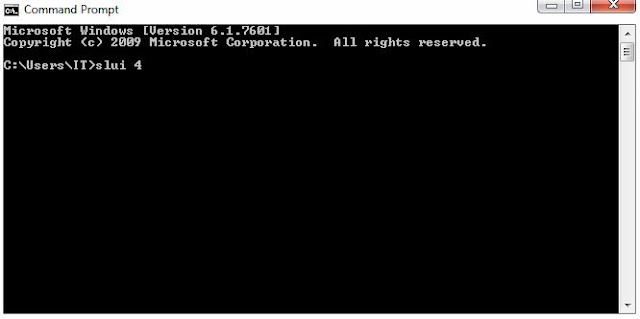.NET Framework 4.6.2 has not been installed because:
A certificate chain could not be built to a trusted root authority.
Cause: No latest windows update.
Solution:
1. Download this cert http://www.microsoft.com/pki/certs/MicRooCerAut2011_2011_03_22.crt and install in local computer trusted root.
2. Install .Net framework 4.5.2 https://www.microsoft.com/en-my/download/details.aspx?id=42642
3. Install KB3135996 https://www.microsoft.com/en-us/download/details.aspx?id=51476
3. Install .Net framework 4.6.2 https://www.microsoft.com/en-us/download/details.aspx?id=53344
Hope this can solve your problem. Thank you for visit this blog.